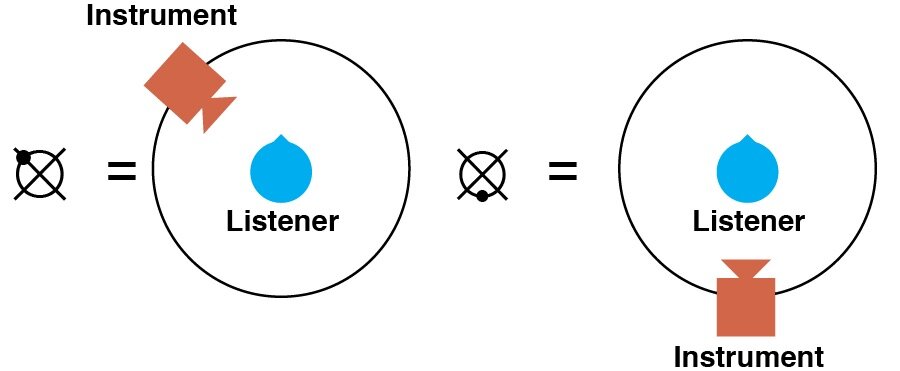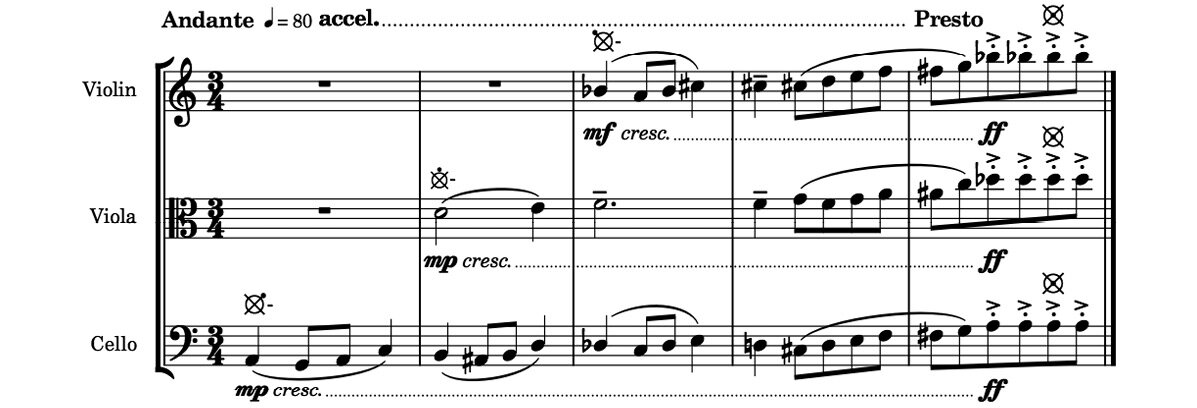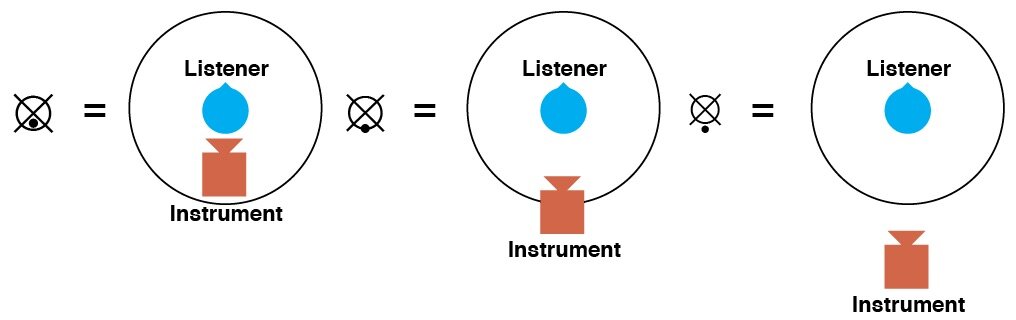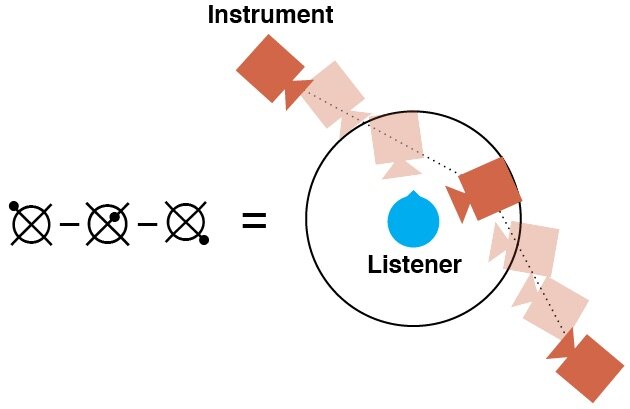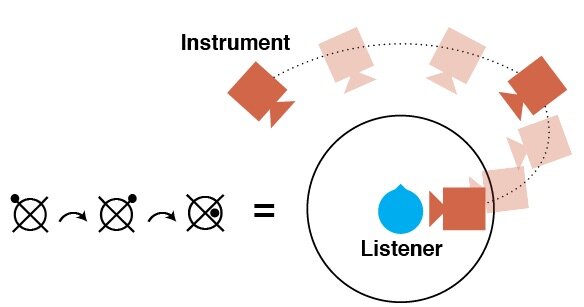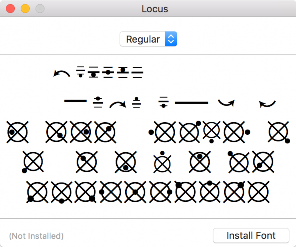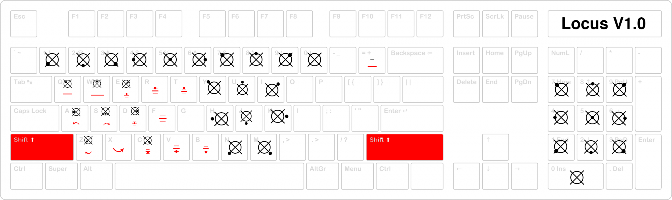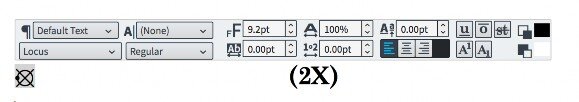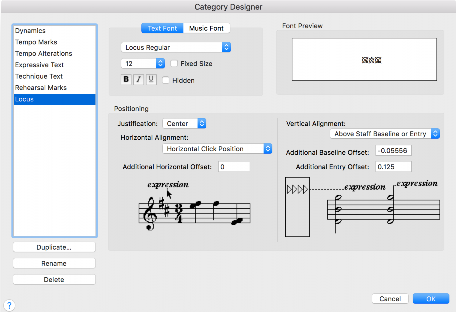Locus - Spatial Music Notation
This document introduces a new music notation symbol that allows composers and orchestrators to use sound spatialization as a composition and orchestration device. Download the PDF version here.
History of Sound Imaging in Music
Since the early days of music notation, composers and concertmasters have specified the physical placement of musicians in order to manipulate the music’s imaging pattern (spatial footprint). In the 19th century, as the size of orchestras grew, the conductor emerged as a crucial figure in determining the modern orchestra seating. One key figure who experimented with this new thinking behind orchestra seating was Leopold Stokowski, the conductor for the Philadelphia Orchestra. He tried various seating placements and constantly received audience feedback, who were often outraged by his unconventional placements. When deciding on a seating chart, Leopold often took into consideration the visual footprint of musicians, placing the more active, moving strings in front of woodwinds and brass instruments. Another factor in choosing musician placement was based on how each section interacts with the other. For example, if the first and second violins play contrasting figures, a conductor might choose to separate them in order to create spatial stereo contrast. This positioning, however, makes it harder for players to feed off each other since they are now further apart. Since then, many composers such as George Crumb and Henry Brant have used elaborate seating charts extensively to spatialize music.
When planning musician placements on the stage, conductors, and composers often draw seating charts (or diagrams) that specify locations for each instrument or section.
Figure 1. Brahms Symphony No. 1, as laid out for Maestro von Dohnyani. (http://andrewhugill.com/)
Figure 2. George Crumb, Night of the four moons
With the invention of audio recording, musician seating was used as a way of mixing the loudness of each instrument by placing them closer or further away from the monophonic recording device. This method, however, did not affect the stereo imaging of the audio reproduction. When stereo recording became popular, musicians started to experiment with imaging in novel ways. A notable example is Bill Evans’ record “Conversations With Myself.” On this record, you can hear Bill Evans play piano on your left speaker while improvising with himself playing on the right speaker. The use of stereo as a compositional device has since become a prominent element in electronic music as well as recorded acoustic music.
Spatial Composition
Due to the increasing accessibility of Virtual Reality technology, spatial audio has become a crucial feature in 360 videos, VR experiences, and games. This technology allows composers to locate precisely each of the composition’s sound sources. Digitally placed sound sources that use ambisonic technology allow composers to move sounds in ways that are impossible to achieve in acoustic settings. For example, it is difficult to physically move heavy instruments around a microphone. Yet with ambisonic technology, it is easy to manipulate where instruments are played. The new ability to widely distribute music with precise spatial imaging allows composers and producers to create music using space as a compositional method. This paper introduces a new music notation symbol that helps composers and orchestrators specify instrument locations and movements, catering to contemporary composers who make use of music notation during the composition process.
Spatial Notation
The “locus” (from Latin, space, location) is a new music notation symbol that indicates an instrument’s location relative to the listener. The symbol can be placed above the staff or next to a dynamic marking. It has 45º of precision Figure 2. George Crumb, Night of the four moons (front, front left, left, back left, back, back right, right, and front right) and three distance indicators (foreground or focus, midground, and background). Additionally, the locus symbol can specify non-spatial sounds, in which case the sounds would be reproduced in both ears at the same level and time.
The locus symbol indicates a composer’s spatial intention while allowing for interpretation by the performers or post-production editors. It allows the composer to specify the position in a manner that is easy to read, fits in the score without occupying too much space while being easy to hand draw.
The Design
The locus character is composed of three elements: a circle, a cross spun 45º (x), and a dot. Line width and dot size are optimized so that dot location can be more easily recognized inside the locus using small font sizes. When the dot is placed on an intersection between the circle and the cross, a larger-sized dot is used to enhance visibility. The cross is drawn at a 45º angle in order to discourage composers from thinking solely in cardinal direction since, in many VR applications, the listener’s front is relative to their position. The character was designed so that it could be drawn with the least amount of strokes while transmitting as much visual information as possible.
How to Use
The angular position of the dot indicates the angle in which the sound is coming from since the locus symbol represents the player as seen from above (bird’s eye view)
Binaural audio example: (use headphones for spatial perception)
In this example, the first trumpet starts playing on the left side of the listener and the second trumpet begins its melody on the right side of the listener. As each melody phrase ends the trumpets move 45º to the opposite direction until the end. The last note of the first trumpet is played on the front right side of the player (3 o’clock) and the second trumpet performs its last note on the front left side of the player (at 10 o’clock).
Figure 3.
The instrument distance from the listener is indicated by the dot’s distance from the center. Non-spatial sounds can be marked by placing the dot in the center of the locus symbol
In the above example, the instruments start their melody far away from the listener. As the tempo gets faster, the instruments move closer to the listener until they reach a melodic climax inside the listener’s head.
Motion can be indicated using a dash after the locus symbol to show the initial position of the movement and a second locus symbol to show the end of the movement.
In the above example, the oboe plays a playful melody that starts far from the listener and moves towards them. The oboe, however, keeps moving, passing the listener and ending far behind them.
Composers can use curved arrows in order to indicate circular motion in which the distance (radius) between the listener and the instrument is maintained.
Binaural audio example: (use headphones for spatial perception)
In this example the two clarinets play a repeating figure while orbiting the listener, each in the opposite direction to the other. The bassoon which plays a more steady melody line is centered in front of the listener.
Figure 6.
If the composer wishes to move an instrument continuously through multiple positions (keyframes), the locus symbol can be placed between two dashes.
Motion speed and abruptness can be indicated by playing technique texts such as subito or più.
Binaural audio example: (use headphones for spatial perception)
In this example the flute starts slowly, then suddenly changes position, moving quickly between locations.
Since the human ear evolved to have poor auditory elevation perception (Trapeau, 2018), the locus symbol does not indicate sound height. However if composers would like to specify the elevation of an instrument, they can do so by writing three dashes on the left side of the locus symbol with a dot to indicate elevations such as: below the floor, below ear level, ear level, above ear level and far above ear level.
The example above shows how spatialization of sounds can help relate music to programmatic themes. In this case, a call from heaven is represented by harp arpeggios (top staff) played from above the listener. The excerpt ends with a slow melody that ascends both in pitch and position joining the harps.
Although the locus symbol was created in response to the wide availability of ambisonics sound format, it can also be used in live settings where the stage or setting allows for musicians to surround the audience. In this instance, musicians are given parts with locus symbols representing the audience’s position relative to them as opposed to the conductor score, which is marked with the musician’s locations relative to the audience. Vocalists and portable instrument players can even be given motion markings, though depending on the size of the setting, they must be given enough time to reach their next position.
On the link below you can download the score for “Here There Here There,” a short four-hand piano piece composed using space as a part of the compositional process.
Here There Here There
Below is a spatial music piece for piano four hands written by Luís Zanforlin. This piece was spatialized in post-production using a binaural imaging plug-in
The link below contains a PDF version of the score
Binaural audio example: (use headphones for spatial perception)
Non-spatial version: (stereo)
How to use the locus symbol on notation software
There is a multitude of ways composers and orchestrators can use the locus symbol in digital scores. At this time, none of the major notation software has an official way to implement the locus character. For this reason, I’ve created a downloadable font type that includes the locus typeface that can be easily employed in most music notation software.
Download Locus Typeface
On Windows right click on the .ttf file and click on Install
On Mac double click the downloaded file and click on “Install Font” (Figure 7)
Figure 7
The font file is mapped to cardinal positions on the keyboard (Figure 8). The close position symbols are mapped to the “w, a, s, d” keys. The median distance position symbols are mapped to the keypad numbers “8, 6, 2, 4.” The far position symbols are mapped to the “u, h, j, k” keys. Elevation symbols are mapped to the capitalized keys “E, D, C, R, F, V, T, B.” The motion symbols are mapped to the capitalized keys “-, Q, A, S, Z, X.”
Figure 8
Dorico Tutorial:
Download the locus font and install it on your computer.
On “write” mode select a note where you wish to insert the locus symbol and click on the text tool button (the letters “abc” on the right sidebar or by using the shortcut “Shift + M”, Figure 9).
Figure 9
Change the default font to “Locus” and type the corresponding note on the keyboard (Figure 10).
Figure 10
If needed, you can edit the symbol’s position at the properties menu on “Engraver.” mode (Figure11).
Figure 11
Finale Tutorial
Download the locus font and install it on your computer.
Open Finale and click on the “mf” button on the tools menu (Figure 12) to open the “Expression Selection” window (Figure 13).
Figure 12
Figure 13
Click on “Edit Categories” to open the “Category Designer” window.
Select the “Technique Text” category and click on “Duplicate”. Name the category “Locus” (Figure 14) and change the “text font” to “Locus Regular” (Figure 15)
Figure 14.
Figure 15
Click the “OK” button and select the “Locus” category on the “Expression Selection” window.
Click on “Create Locus…” at the bottom of the window.
Figure 16
Type the corresponding keyboard character in the text field in order to create a symbol (Figure 16).
Repeat this process until all available symbols are created.
Figure 17
Double click a symbol in order to place it into your music (Figure 17).
Sibelius Tutorial
Right-click on the region where you wish to place a locus symbol and select Text/Other Staff Text/Plain Text (Figure 18).
Figure 18
Select the Text menu on the top bar and change the text font to “Locus” (Figure 19).
Figure 19
Type the corresponding locus symbol on the keyboard (Figure 20).
Figure 20
References:
George Crumb, Night of The Four Moons : alto, alto flute (doubling piccolo), banjo, electric cello and percussion (one player) New York: C.F. Peters, ©1971
Seating Plans. http://andrewhugill.com/manuals/seating.html Accessed 14 Nov. 2018.
Trapeau, Régis, and Marc Schönwiesner. “The Encoding of Sound Source Elevation in the Human Auditory Cortex.” The Journal of Neuroscience, vol. 38, no. 13, Mar. 2018, pp. 3252–64. Crossref, doi:10.1523/JNEUROSCI.2530-17.2018.
Luís Zanforlin, Spatial Music Examples 1-7, luiszanforlin.com ©2018